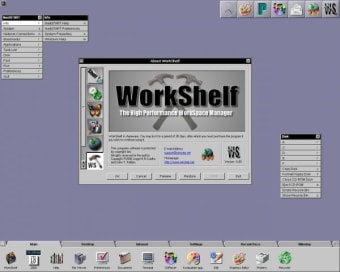Forget about the task bar
Sometimes it's easy to get confused between all the Windows components such as Start Menu, Taskbar and System Tray. Say System Tray and many users will say, "Uh?".
That's why you may find it more useful to tie all your components together under one umbrella such as NextSTART. NextSTART has been designed as a complete Start Menu, Taskbar and System Tray replacement that's more akin to the Mac or Linux style way of doing things. NextSTART provides you with a number of excellent options which keeps your operating system fully customisable while doing away with traditional Windows components. You have configurable menu structures which allows you to either drag and drop components or create your own menu using the built-in Menu Editor. You have a surprising number of ways to customise your menu and execute programs using what the program calls "hotspots" plus some extended taskbar and system tray management tools. It's also pretty handy at allowing you to browse your hard drive for files and it can even handle dual monitor usage - very useful if you're a video editor. It's also very light on resources so you won't find it slowing down your day to day usage. Note that NextSTART has been integrated into the Winstep Xtreme suite of applications but you can still download it individually here.
As an alternative to Windows traditional components, NextSTART is an innovative application but you're going to have a lot of patience to get used to it before you can say goodbye to your Taskbar and System Tray.